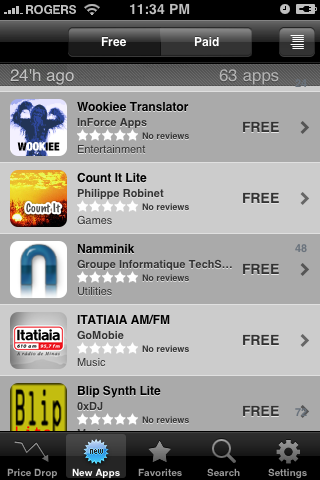So you’ve got a crazy cool idea for an App, but a long road ahead. Here’s some tips to save you time & frustration in development – Prototype.
Prototyping means you will take your idea and turn it into an interactive, non-functioning application right on the iPhone in an extremely short amount of time. By doing this, your team will get to feel your App’s layout and design in their hands right on the device, all before any hard-coding work is done.
With a working prototype you can stir up feedback: What works? What doesn’t? Is there another approach that might work better? By spending a day creating a visually appealing prototype, you’ve saved yourself hours of coding that may have been in the wrong direction. Here’s what the creative process can look like:
1. Lay out your idea on paper
2. Work with your graphic designer to create true to life screenshots of what you feel your app will look like, using native iPhone UI elements and as much original artwork as you can whip up. You should have “screenshots” that look like your finished product.
3. The developer must now hardwire simple code to link these photos together in transitions / page flips / simple animations / touch responses, to create a living breathing application that shows off the feeling of what you want to accomplish. Remember, don’t spend hours doing this – do as little work as possible, and fake anything difficult.
4. When completed, play with the App, and get as much feedback as possible. Involve everyone early on. You will probably find your original idea needs modifications, and you will come up with even better ideas in the process.
5. Make any necessary changes, and build a new prototype to match.
The benefits? Everyone in your team understands exactly what the App should and should not do. You’ve sidestepped wasted time building and coding an application that may have had serious flaws that should have been addressed early on. And you have a beautiful working demo to show investors, higher-ups, or media. And all of this in just a short amount of time.